WD2002FYPS è un modello comune di Western Digital dischi fissi. Molti clienti scrivono a HDDZONE per trovare un circuito stampato sostitutivo adatto per questo tipo di disco rigido. Sappiamo che la sostituzione del circuito stampato è un modo semplice per riparare la scheda del disco rigido. Sostituendo il PCB, il disco rigido può essere ripristinato, così possiamo recuperare i dati su di esso. Ma prima devi sapere che lo stesso modello di disco rigido (come ad esempio WD2002FYPS Western Digital disco rigido, come mostrato di seguito) può utilizzare uno o più circuiti stampati con numeri di scheda diversi, elencheremo le possibili schede PCB del Western Digital WD2002FYPS disco rigido di seguito:
Western Digital WD2002FYPS Disco Rigido
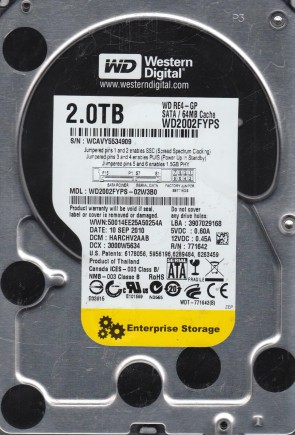
- WD2002FYPS-02W3B0, DCM HARCNV2AAB, Western Digital 2TB SATA 3.5 Hard Drive;
- WD2002FYPS-01U1B0, DCM HARCNV2AAB, Western Digital 2TB SATA 3.5 Hard Drive;
- WD2002FYPS-01U1B0, DCM HBRCNV2ABB, Western Digital 2TB SATA 3.5 Hard Drive;
- WD2002FYPS-18U1B0, DCM HBRCNV2ABB, Western Digital 2TB SATA 3.5 Hard Drive;
- WD2002FYPS-02W3B1, DCM HARCHV2AA, Western Digital 2TB SATA 3.5 Hard Drive;
- WD2002FYPS-01U1B1, DCM HBRCHV2AAB, Western Digital 2TB SATA 3.5 Hard Drive;
- WD2002FYPS-02W3B0, DCM HANCHV2AAB, Western Digital 2TB SATA 3.5 Hard Drive;
- WD2002FYPS-12U1B1, DCM HANCHV2AAB, Western Digital 2TB SATA 3.5 Hard Drive;
- WD2002FYPS-02W3B0, DCM HBRCHV2CBB, Western Digital 2TB SATA 3.5 Hard Drive;
- Western Digital WD RE4-GP WD2002FYPS 2TB 64MB Cache SATA 3.0Gb/s 3.5" Hard Drive 720RPM;
- WD2002FYPS-02W3B0, DCM HARCHV2AAB, Western Digital 2TB SATA 3.5 Hard Drive;
- WD2002FYPS-02W3B1, DCM HARCHV2AAB, Western Digital 2TB SATA 3.5 Hard Drive;
- WD2002FYPS-02W3B0, DCM HARCHV2CAB, Western Digital 2TB SATA 3.5 Hard Drive;
- WD2002FYPS-01U1B1, DCM HARCHV2ABB, Western Digital 2TB SATA 3.5 Hard Drive;
- WD2002FYPS-18U1B0, DCM HARCHV2ABB, Western Digital 2TB SATA 3.5 Hard Drive;
- WD2002FYPS-02W3B0, DCM HARCNV2CBB, Western Digital 2TB SATA 3.5 Hard Drive;
- WD2002FYPS-02W3B0, DCM HBRCHV2AAB, Western Digital 2TB SATA 3.5 Hard Drive;
- WD2002FYPS-02W3B1, DCM HBRCHV2AA, Western Digital 2TB SATA 3.5 Hard Drive;
- WD2002FYPS-01U1B1, DCM HBRCNV2ABB, Western Digital 2TB SATA 3.5 Hard Drive;
- WD2002FYPS-01U1B1, DCM HANCHV2AAB, Western Digital 2TB SATA 3.5 Hard Drive;
- WD2002FYPS-01U1B1, DCM HBRCNV2AB, Western Digital 2TB SATA 3.5 Hard Drive;
- WD2002FYPS-01U1B0, DCM HBRCNV2AAB, Western Digital 2TB SATA 3.5 Hard Drive;
- WD2002FYPS-01U1B1, DCM HARCHV2AAB, Western Digital 2TB SATA 3.5 Hard Drive;
- WD2002FYPS-02W3B0, DCM HBRCHV2ABB, Western Digital 2TB SATA 3.5 Hard Drive;
- WD2002FYPS-01U1B0, DCM HARCHV2AAB, Western Digital 2TB SATA 3.5 Hard Drive;
- WD2002FYPS-01U1B1, DCM HBRCHV2ABB, Western Digital 2TB SATA 3.5 Hard Drive
HDD S/N: WCAVY6519787, WCAVY0939160, WCAVY0948151, WCAVY0737530, WCAVY0414423, WMAVY0101630, WMAVY0105521, WCAVY2840003, WCAVY6814663, WCAVY3912909, WCAVY6707551, WCAVY5534909, WCAVY5801409, WCAVY5610888, WMAVY0148116, WCAVY6953115, WCAVY2509541, WCAVY2155683, WCAVY6954911, WCAVY7337625, WCAVY7317211, WCAVY3606265, WCAVY4469798, WCAVY1174994, WCAVY0589351, WCAVY2547817, WCAVY2258481, WCAVY6029637, WCAVY0591151, WCAVY2840039
Un circuito stampato (anche conosciuto come PCB ovvero “printed circuit board” in lingua inglese), nell’elettronica, è un supporto utilizzato per interconnettere tra di loro i vari componenti elettronici di un circuito tramite piste conduttive incise su di un materiale non conduttivo.
Western Digital WD2002FYPS Scheda PCB Hard Disk:
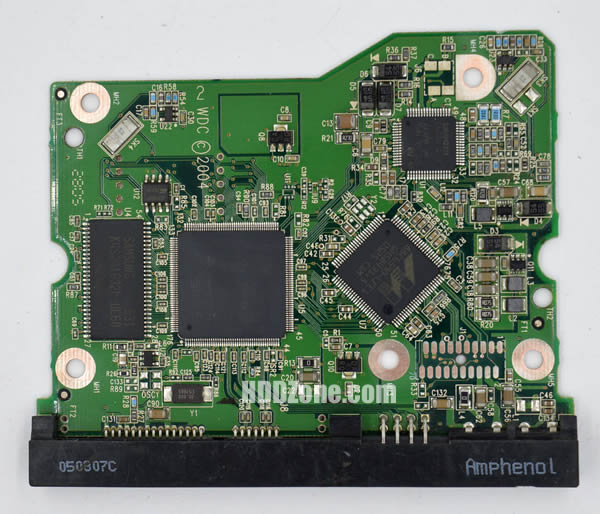
WD 2060-701310-004 PCB
Western Digital 2060-701310-004 SATA full model PCB Board Number: 2060-701310-004 Board Version: REV A, REV B, REV C, REV P1, REV P2 (They are…
Sostituzione scheda PCB di hard disk Western Digital: Sostituzione scheda PCB di hard disk Western Digital
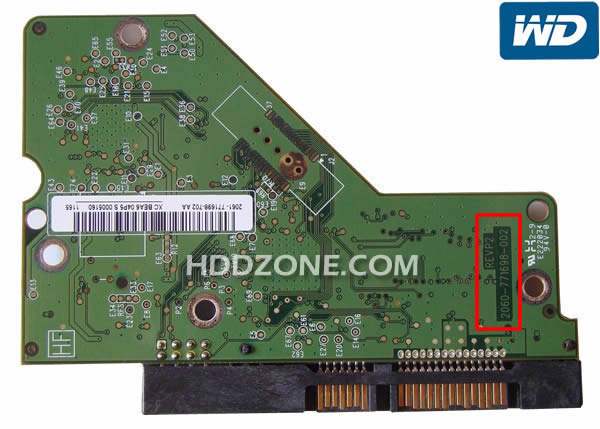
Per trovare il numero del circuito stampato del disco rigido, il modo migliore è usare un cacciavite per aprire il disco rigido, trovare il circuito stampato del disco rigido per determinare il numero della scheda, la scheda il numero del disco rigido è stampato sul circuito stampato, alcuni sono sul lato anteriore e altri sul retro.
Scheda Elettronica Disco Rigido: https://www.hddzone.com
Cambiare Scheda Elettronica Disco Rigido: Cambiare Scheda Elettronica Disco Rigido
Contattaci: sales@hddzone.com