ST500LM000 è un modello comune di Seagate dischi fissi. Molti clienti scrivono a HDDZONE per trovare un circuito stampato sostitutivo adatto per questo tipo di disco rigido. Sappiamo che la sostituzione del circuito stampato è un modo semplice per riparare la scheda del disco rigido. Sostituendo il PCB, il disco rigido può essere ripristinato, così possiamo recuperare i dati su di esso. Ma prima devi sapere che lo stesso modello di disco rigido (come ad esempio ST500LM000 Seagate disco rigido, come mostrato di seguito) può utilizzare uno o più circuiti stampati con numeri di scheda diversi, elencheremo le possibili schede PCB del Seagate ST500LM000 disco rigido di seguito:
Seagate ST500LM000 Disco Rigido

- ST500LM000, W37, WU, PN 1EJ162-037, FW DEM8, Seagate 500GB SATA 2.5 Hard Drive;
- ST500LM000, W76, WU, PN 1EJ162-310, FW SM36, Seagate 500GB SATA 2.5 Hard Drive;
- ST500LM000, W76, WU, PN 1EJ162-627, FW HPRD, Seagate 500GB SATA 2.5 Hard Drive;
- ST500LM000, W76, WU, PN 1EJ162-075, FW LIV6, Seagate 500GB SATA 2.5 Hard Drive;
- ST500LM000, W37, WU, PN 1EJ162-035, FW DEM6, Seagate 500GB SATA 2.5 Hard Drive;
- ST500LM000, W76, WU, PN 1EJ162-303, FW SM16, Seagate 500GB SATA 2.5 Hard Drive;
- ST500LM000, W76, WU, PN 1EJ162-025, FW HKR1, Seagate 500GB SATA 2.5 Hard Drive;
- ST500LM000, W76, WU, PN 1EJ162-074, FW LVD4, Seagate 500GB SATA 2.5 Hard Drive;
- ST500LM000, W76, WU, PN 1EJ162-285, FW AS11, Seagate 500GB SATA 2.5 Hard Drive;
- ST500LM000, W76, WU, PN 1EJ162-500, FW SM11, Seagate 500GB SATA 2.5 Hard Drive;
- ST500LM000, W76, WU, PN 1EJ162-041, FW DEMG, Seagate 500GB SATA 2.5 Hard Drive;
- ST500LM000, W37, WU, PN 1EJ162-071, FW LVD3, Seagate 500GB SATA 2.5 Hard Drive;
- ST500LM000, W76, WU, PN 1EJ162-021, FW HPM6, Seagate 500GB SATA 2.5 Hard Drive;
- ST500LM000, W76, WU, PN 1EJ162-040, FW DEMD, Seagate 500GB SATA 2.5 Hard Drive;
- ST500LM000, W37, WU, PN 1EJ162-301, FW SM14, Seagate 500GB SATA 2.5 Hard Drive;
- ST500LM000, W76, WU, PN 1EJ162-626, FW HPRB, Seagate 500GB SATA 2.5 Hard Drive;
- ST500LM000, W37, WU, PN 1EJ162-543, FW LVD6, Seagate 500GB SATA 2.5 Hard Drive;
- ST500LM000, W76, WU, PN 1EJ162-037, FW DEM8, Seagate 500GB SATA 2.5 Hard Drive;
- ST500LM000, W37, WU, PN 1EJ162-542, FW LVD5, Seagate 500GB SATA 2.5 Hard Drive;
- ST500LM000, W76, WU, PN 1EJ162-510, FW SM36, Seagate 500GB SATA 2.5 Hard Drive;
- ST500LM000, W76, WU, PN 1EJ162-171, FW LIM1, Seagate 500GB SATA 2.5 Hard Drive;
- ST500LM000, W76, WU, PN 1EJ162-038, FW DEM9, Seagate 500GB SATA 2.5 Hard Drive;
- ST500LM000, W37, WU, PN 1EJ162-056, FW FJ13, Seagate 500GB SATA 2.5 Hard Drive;
- ST500LM000, W37, WU, PN 1EJ162-036, FW DEM7, Seagate 500GB SATA 2.5 Hard Drive;
- ST500LM000, W76, WU, PN 1EJ162-039, FW DEMC, Seagate 500GB SATA 2.5 Hard Drive;
- ST500LM000, W76, WU, PN 1EJ162-023, FW HPP1, Seagate 500GB SATA 2.5 Hard Drive;
- ST500LM000, W37, WU, PN 1EJ162-034, FW DEM4, Seagate 500GB SATA 2.5 Hard Drive;
- ST500LM000, W76, WU, PN 1EJ162-627, FW HPRE, Seagate 500GB SATA 2.5 Hard Drive;
- ST500LM000, W76, WU, PN 1EJ162-306, FW SM30, Seagate 500GB SATA 2.5 Hard Drive;
- ST500LM000, W76, WU, PN 1EJ162-544, FW LIV6, Seagate 500GB SATA 2.5 Hard Drive;
- ST500LM000, W76, WU, PN 1EJ162-505, FW SM28, Seagate 500GB SATA 2.5 Hard Drive;
- ST500LM000, W76, WU, PN 1EJ162-306, FW SM28, Seagate 500GB SATA 2.5 Hard Drive;
- ST500LM000, W76, WU, PN 1EJ162-623, FW HPDA, Seagate 500GB SATA 2.5 Hard Drive
HDD S/N: W373M9HQ, W767NTVH, W767GTTA, W767NT86, W767NL8A, W767NKXW, W767HC65, W767HC7R, W7643XSG, W763QAB3, W370ZK2T, W3717Z03, W370VZR9, W371SEYC, W371RPW6, W3719Z6S, W371N4C5, W3726CWM, W3726QB0, W3726Q5N, W3726Q6V, W3726Q7P, W3726QDA, W3726PW7, W3726QAS, W3726JV5, W372689T, W372695F, W3725CE2, W3726CVV, W762DBE5, W762DCFX, W765VTVY, W766W5SY, W766CP2D, W765VAT4, W763KWH8, W76200HD, W761934V, W76193DE, W7614XPM, W767MHAH, W767CYK6, W767BYA1, W767B9DM, W7671SD2, W767H3A4, W373N4ME, W371CKS6, W373C07K, W373DV3E, W371NAV3, W7612A16, W760LJB6, W760LJ2M, W760LCMS, W766NM06, W765S1KA, W372P2A8, W370VY97, W372K85F, W767FZCQ, W372LDTZ, W372VBRB, W7601XYB, W7601EC7, W372JZRJ, W7672Q4Z, W7672VSJ, W7672XX9, W767CA5R, W767BJ0R, W767CC65, W761T91N, W761WMS7, W760WYFA, W760WZ7K, W761S0KB, W760WYXF, W764316K, W763YMRX, W761D0CL, W761D4GP, W761CK7F, W761BZ5P, W761D2RF, W37240EG, W37240AR, W37245MP, W372F69F, W372GHXL, W372H7JQ, W372A1XR, W37230RV, W3729EYH, W3729TBV, W3729E7C, W764G7SZ, W764N6TM, W764M0GZ, W764M0AB, W764N6VW, W764MCTZ, W764N5LT, W764N67S, W764M182, W764DD6B, W764MB1F, W764MCN4, W764MF6S, W763TNNF, W764E45W, W76360ZZ, W3709CZG, W3708C2V, W37087YQ, W767QF89, W7652HWD, W7652FP3, W761C8DT, W767KJRR, W76254HK, W765E2KT
Un circuito stampato (anche conosciuto come PCB ovvero “printed circuit board” in lingua inglese), nell’elettronica, è un supporto utilizzato per interconnettere tra di loro i vari componenti elettronici di un circuito tramite piste conduttive incise su di un materiale non conduttivo.
Seagate ST500LM000 Scheda PCB Hard Disk:
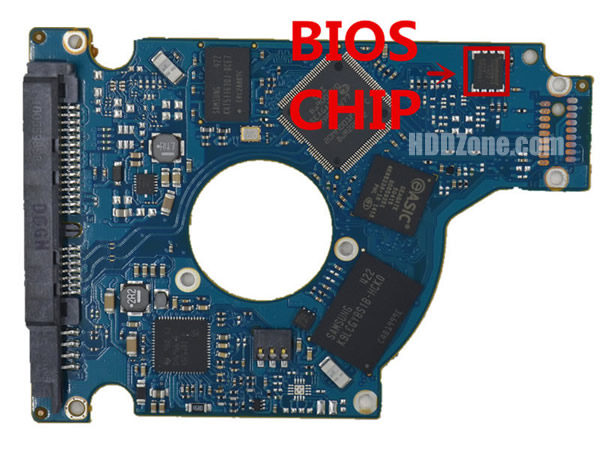
ST500LM000 Seagate PCB 100731589
ST500LM000 Seagate PCB Board Hard Drive Logic Controller Circuit Board 100731589 (REV A, REV B, REV C, REV D, REV E are compatible) Board Number:…
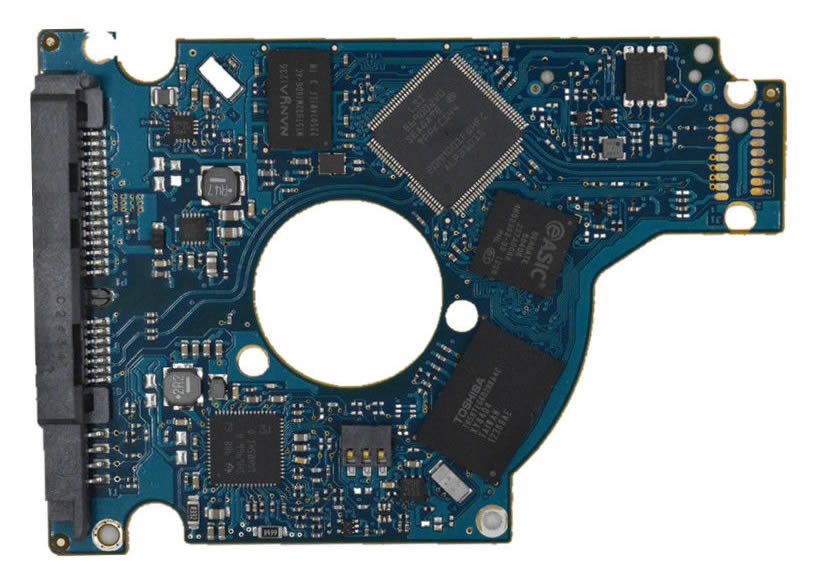
ST500LM000 Seagate PCB 100705349
ST500LM000 Seagate PCB Board Hard Drive Logic Controller Circuit Board 100705349 (REV A, REV B, REV C, REV D, REV E are compatible) Board Number:…
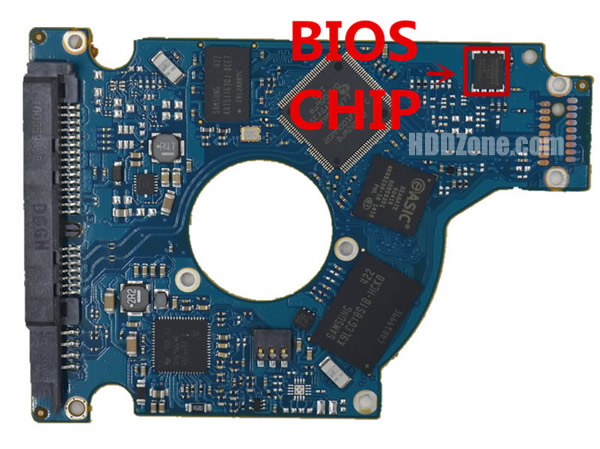
Seagate 100731589 PCB
Seagate 100731589 SATA 2.5″ PCB Circuit Board Board Number: 100731589 Board Version: REV A, REV B, REV C(They are compatible! Ship randomly.)…
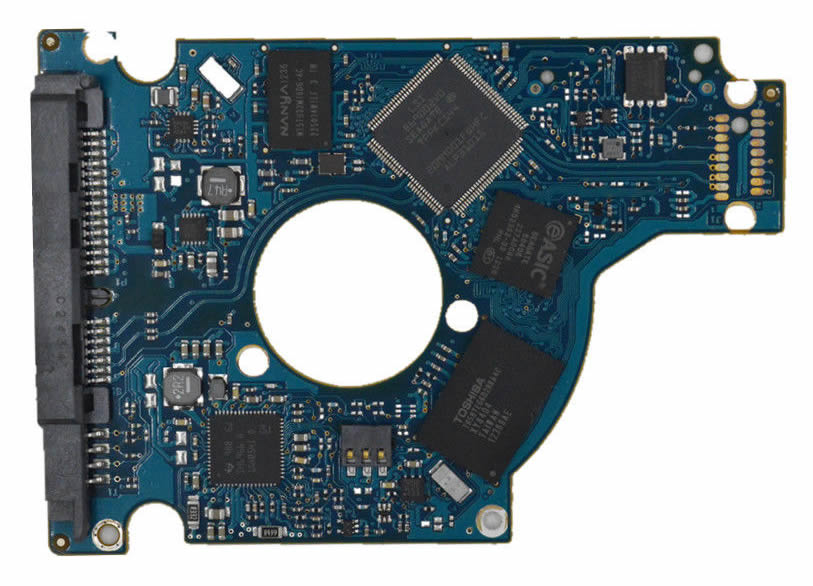
Seagate 100705349 PCB
Seagate 100705349 SATA 2.5″ PCB Board Number: 100705349 Board Version: REV A, REV B, REV C(They are compatible! Ship randomly.) Compatible Seagate…
Sostituzione scheda PCB di hard disk Seagate: Sostituzione scheda PCB di hard disk Seagate

Per trovare il numero del circuito stampato del disco rigido, il modo migliore è usare un cacciavite per aprire il disco rigido, trovare il circuito stampato del disco rigido per determinare il numero della scheda, la scheda il numero del disco rigido è stampato sul circuito stampato, alcuni sono sul lato anteriore e altri sul retro.
Scheda Elettronica Disco Rigido: https://www.hddzone.com
Cambiare Scheda Elettronica Disco Rigido: Cambiare Scheda Elettronica Disco Rigido
Contattaci: sales@hddzone.com